Git Pull Request Tutorial | Commands | For Beginners
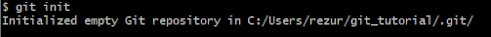
What is Git pull? Git pull is used to fetch and merge changes from the remote repository to the local repository Git pull is a combination of two commands, git fetch followed by git merge. This tutorial is for Git beginner who interested to get familiar with the Git Pull Request commands. Expecting that you already have you own account and project or accessible to any Git remote repository with the read and write privilege. Aside, Git Bash apps has been installed in your local machine. For creating a GitHub account you can go to the https://github.com/. Step 1 Open Git Bash app. Step 2 Create a directory : mkdir git_tutorial Step 3 Go to the new directory by typing the cd git_tutorial command Step 4 For checking the current directory you can type the pwd command Step 5 git init Once run this command, you will see the .git hidden folder will be created in the git_tutorial directory Step 6 Now you can start pull project from your Git remote repository by using ...